Elon Interstellar Promises Autonomous Astrogation
Elon Interstellar announced today the release of its EIAA-1337 autopilot upgrade, featuring fully autonomous astrogation in planetary rings. This update allows vessels to plot and execute jumps automatically, aiming to reduce pilot workload and improve efficiency in hazardous environments. While the company encourages users to familiarize themselves with the software’s functionality and associated disclaimers before taking advantage of this breakthrough in autonomous flight, veteran astrogators urge caution when relying on the new software, as its autonomous behaviour introduces new variables.

B8 Claim Beacon Recall Announced
Triskelion-Armstrong has issued a recall for all B8 Claim Beacon units following reports of malfunctions when deployed outside designated zones. The recall addresses issues where beacons were improperly relocating without warning, leading to confusion and operational delays for deep space miners. Affected beacon owners are urged to contact their suppliers for return and replacement instructions. Triskelion-Armstrong apologizes for any inconvenience and is working to resolve the issue promptly to ensure safe and reliable operation in all future deployments.
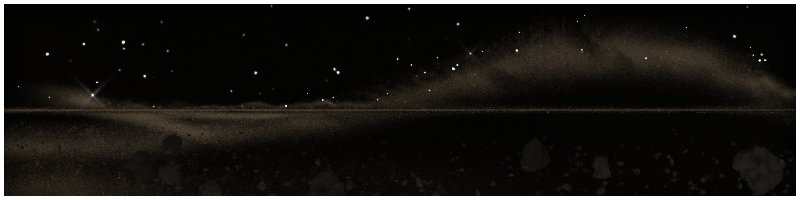
Structural Realignment Completed on Station
Repairs have been successfully carried out on the superstructure of the Enceladus Prime station to correct an issue affecting drone navigation and safety. A minor miscalibration in the station’s framework led to visual discrepancies that interfered with the station’s automated drone recognition systems. Utility pipes and conduits on the exterior were occasionally misidentified by docking and maintenance drones, causing minor collisions and erratic behavior. The repairs included recalibrating the station’s visual markers and enhancing the accuracy of recognition systems to ensure that drones can now navigate safely and efficiently.
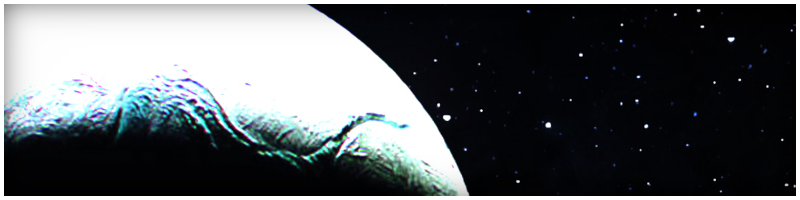
Maintenance Logs
- EIAA-1337 autopilot is now capable of fully autonomous astrogation jumps.
- Your autopilot will now display Approach Speed next to Relative Velocity when you target an entity.
- New astrogation protocol. Previously, there was a fixed velocity deadzone required to match in order to engage astrogation. That deadzone is now dynamic, starting much bigger and narrowing down as the astrogation progresses. This will give you much more space for manoeuvre when you are starting your astrogation sequence but will require stricter adherence to the course at the very end. This change will also prevent large adjustments to the course as the cutscene kicks in, which could cause some unbalanced ships to perform unexpected spins.
- If you stray twice as far from the astrogation target, the trajectory computation will now rewind a bit, to reflect the fact that your astrogation software needs to account for unexpected ship manoeuvre. This also prevents abusing the astrogation system by “charging up” the astrogation without actually making the jump, just flying in a completely different direction while having the ship primed for an emergency jump. This made little sense in-universe.
- Pressing the “match velocity” key (X by default) during the astrogation sequence will now match your autopilot to the astrogation course, making returning to the right course after a manual dodge much easier. A proper on-screen prompt is included.
- During the astrogation cutscene, the ship will start slowing down only after you regain control of it, making it possible to cancel that manoeuvre immediately. Previously, there was 1.5 seconds of burn that you had no chance of affecting.
- Having a comms channel open won’t stop the astrogation course computation when returning to the Enceladus station. Should such a cowardly escape cause a story event to be broken, the countdown will be slowed instead until the people you were talking to react appropriately.
- Attempting to place a B8 Claim Beacon outside of the area of Ring A will now cause it to complain about the claim, instead of silently relocating.
- Newly purchased claim beacons will not bang against your ship hull anymore when you start the dive.
- Cradles, docking arms and salvage manipulators will now use full physics simulation during in-ring astrogation cutscenes. Previously, they used a simplified system in order to preserve resources and make cutscenes more predictable, but this simplified system caused unpredictable behaviour in more complex cases, such as astrogating with mining companions attached that have ore inside them. Now cutscenes will use exactly the same simulation as the normal gameplay.
- Astrogators could confuse moonlets that were less than 50km from each other, often losing track of one of them.
- The HUD Scale slider in the settings, the very end of the scale would have no effect due to monitor aspect ratio constraints. Adjusted the slider to show only scale levels that actually change the scale.
- If your resolution or window size is so small that no HUD Scale adjustment is possible, the slider will be disabled with an appropriate tooltip.
- The railgun particle system now correctly accelerates particles relative to the velocity of the railgun.
- Repairs were performed on the Enceladus Prime station superstructure, which was slightly misaligned and when you observed it long enough could flicker some pipes in and out of existence.
- Holding a rotation manual control key while performing an astrogation jump with a fly-by-wire enabled autopilot will not cause your ship to continue spinning through the whole cutscene sequence.
- OMS’s Astrogation destination list will no longer receive lights from the comms window. These lights caused some of the colours to be difficult to tell apart.
- Moving your in-game camera will not cause the shadows to shift around anymore.
- When selecting astrogation back to Enceladus, the astrogation velocity slider will now be disabled, with an appropriate tooltip hint.
- Selecting an astrogation destination that is too close for you will now add an appropriate tooltip hint to the disabled “Plot Course” button.
- The game will no longer receive gamepad input when not in focus. This caused the game to un-pause when you put it in the background and launched another game on Steam Deck.
- Switching the OMS tabs with gamepad/Steam Deck controls will not zoom the camera in and out anymore.
- Updated translations.